Digital Signature streamlines the process of signing documents digitally, providing an efficient solution for managing PDFs and Word files. The app enables you to create, manage, and apply secure digital certificates to your documents, ensuring they are both legally binding and professionally formatted. Its user-friendly interface facilitates quick generation of personalized electronic signatures, empowering you to sign documents directly from your Android device with precision and security.
Comprehensive Digital Signing Solutions
With Digital Signature, signing PDFs or Word documents becomes a seamless task. If your digital certificate is already installed on your device, you can simply select it and apply your signature effortlessly. The app also supports various signing methods, such as handwritten signs, digital certificates, or a combination of both, allowing flexibility depending on your needs. Securely embedding signatures in Word documents is equally simple, ensuring swift and hassle-free document authentication.
Secure and Legally Binding Documentation
The app emphasizes security and trust by offering legally recognized digital signatures. By enabling you to apply personal identification to documents, it enhances authenticity and minimizes the risks associated with manual processes. The integrated certificate system assures recipients of document integrity, making it ideal for personal, professional, or official use.
Embrace the convenience of Digital Signature to transition away from paper-based processes, saving time while ensuring the highest standards of reliability and professionalism in digital document management.
Requirements (Latest version)
- Android 7.0 or higher required




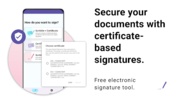












Comments
There are no opinions about Digital Signature yet. Be the first! Comment